Think before you speak.
Raise your hand if you’ve heard it or said it. I’m sure everyone reading has a hand up right now. I’ll admit I’ve been guilty of saying a few things I shouldn’t have in the heat of the moment. There’s a time and place for everything, though, and I no longer put my thoughts through a filter before I speak.
Well, kind of.
For awhile now I’ve been utilizing a secret weapon when it comes to writing my first drafts of novels. Once I started doing this, my output increased significantly and I felt a freedom to my writing I’d never known before. What’s my secret?
I don’t think before I speak, and I dictate it all.
Okay, not all of it, but I dictate most of a first draft. I started doing this when using Evernote. I noticed whenever I would type into a document my phone and iPad displayed the microphone as an option on the keyboard.”Hm. Interesting,” I thought. I pressed it and sure enough, I spoke a few words and they appeared on the screen.
Mind. Blown.

Using this feature took a little getting used to. I’m sure everyone is well aware how great your voice translates sometimes. “I walked to the door” can be miswritten as “I balked at the sore” or “Meet me at six” into “Meet me at sex.” The key is using it daily and training the system. My microphone picks me up pretty well at this point and is correct 90% of the time.
I recently have been re-introduced to Dragon. I tried it a few years ago but got frustrated with it. The app is free for my iPhone so I thought I would give it a whirl again. The great thing about Dragon is you can’t see what you’re saying. When I use Evernote, my words appear as I speak them. This makes it very easy to backtrack and edit as I write. I want to get through my draft fast, especially during NaNoWriMo. Dragon stops this. I speak and don’t even think about what I’ve said seconds before. Once it stops recording, the words appear on the screen.
Stops recording?
Yes. There is a downfall to using both Evernote and Dragon. You can’t speak forever. The microphone eventually shuts off and the software processes what you’ve said. Evernote allows about 40 seconds and Dragon a full minute. This can be frustrating if you’re in the middle of a thought. I’ve noticed Evernote dings at me when it stops, but Dragon doesn’t. The word “Processing” appears on screen, and sometimes I miss it.

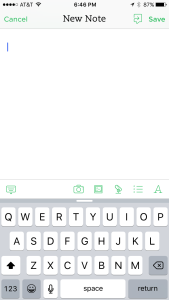
Who said what?
The other thing to remember when you dictate is punctuation and conversation quotes. You can go back and fill all this in, but that takes a lot of time. I’ll admit I’ve only now realized my iPhone mic understands when I tell it to type these things. Since I’ve started stating my punctuation, I “write” much faster. Yes, it can be annoying and you sound pretty darn funny, but it works. You actually have to state everything in words.
Example: Open quote What did you say to me comma Billy question mark close quote
Yes, your mic will translate that to “What did you say to me, Billy?”
Pretty cool, right? You also can say “new paragraph” and it starts one!

Write on the fly
Sure, you can take out your phone and type something out, but sometimes you don’t have time for that. There are times I’m putting away laundry or making dinner and an idea comes to me or the start of a scene. I can’t stop to type out 300 words. This is when I pull out my phone (or iPad) and hit record while I keep folding or cooking.
Adding to the manuscript is easy, too!
Okay, I don’t use Word for my writing, so I can’t speak for how this works there. I use the amazing Scrivener. What’s so awesome about these apps? Evernote syncs with their website, too, so when I’m ready to add what I dictated to my manuscript, I simply to go their site, highlight, copy, and click “Paste and match style” to Scrivener. I never miss a beat! With Dragon, I click to email it to myself and then copy and match style to Scrivener. (By the way, if you’re looking for a great Scrivener post, visit S.J Pajonas here.)
Ready, Set, GO!
National Novel Writing Month starts in two weeks. I have 11 chapters outlined for the young adult novel I plan to write and I can’t wait to dive in. I fully intend to dictate most of the 50,000 words. I’m not sure if I could finish the word count in thirty days without it. I don’t know about you, but I speak a lot faster than I type so my words per hour is much better this way!

